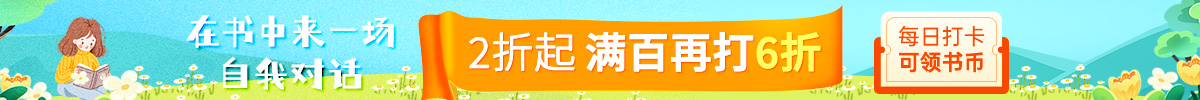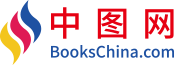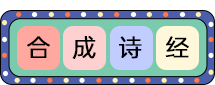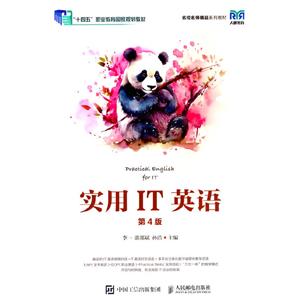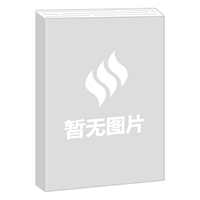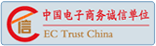-
>
闖進數(shù)學(xué)世界――探秘歷史名題
-
>
中醫(yī)基礎(chǔ)理論
-
>
當(dāng)代中國政府與政治(新編21世紀(jì)公共管理系列教材)
-
>
高校軍事課教程
-
>
思想道德與法治(2021年版)
-
>
毛澤東思想和中國特色社會主義理論體系概論(2021年版)
-
>
中醫(yī)內(nèi)科學(xué)·全國中醫(yī)藥行業(yè)高等教育“十四五”規(guī)劃教材
實用IT英語(第4版) 版權(quán)信息
- ISBN:9787115632104
- 條形碼:9787115632104 ; 978-7-115-63210-4
- 裝幀:平裝-膠訂
- 冊數(shù):暫無
- 重量:暫無
- 所屬分類:>>
實用IT英語(第4版) 本書特色
1.十四五國規(guī)教材改版,暢銷多年。
2. 本書模擬真實場景編寫與計算機行業(yè)和職業(yè)崗位相關(guān)的對話內(nèi)容,以聽說為引導(dǎo),將學(xué)生帶入IT職場英語交際真實語境。
3.本書對閱讀材料進行認真篩選,在國外權(quán)威報刊、雜志以及網(wǎng)站上選取*新、*實用且有趣味性的計算機信息和材料。
4.本書的“職場點滴”環(huán)節(jié),以英語職場“小貼士(Tips)”的形式根據(jù)章節(jié)的主題向?qū)W生介紹相關(guān)的計算機行業(yè)職場規(guī)則和IT企業(yè)文化,開闊學(xué)生的視野,為學(xué)生進入職場做好鋪墊。
5.本書的課堂活動部分,設(shè)計生動有趣且實操性強的課堂活動,著力體現(xiàn)了“學(xué)”“做”一體的教學(xué)理念。
實用IT英語(第4版) 內(nèi)容簡介
內(nèi) 容 提 要 本書以培養(yǎng)高校信息技術(shù)相關(guān)專業(yè)學(xué)生面向崗位的實際英語交流能力和應(yīng)用能力為出發(fā)點,以提高學(xué)生可持續(xù)發(fā)展的職業(yè)核心競爭力為目標(biāo),充分借鑒了當(dāng)今國內(nèi)外專門用途英語(English for Specific Purpose, ESP)教學(xué)的研究成果和信息技術(shù)相關(guān)專業(yè)英語教學(xué)的特點,是一本為高校信息技術(shù)相關(guān)專業(yè)學(xué)生量身打造的英語教材。本書分為14個單元,內(nèi)容包括計算機硬件、軟件、操作系統(tǒng)、編程語言、數(shù)據(jù)庫、網(wǎng)絡(luò)、即時通信、計算機安全、多媒體、電子商務(wù)等與計算機相關(guān)的內(nèi)容,還涵蓋了Android、iOS、云計算、物聯(lián)網(wǎng)、大數(shù)據(jù)、人工智能、虛擬現(xiàn)實技術(shù)等信息技術(shù)領(lǐng)域的新概念和新技術(shù)。此外,本書圍繞每個單元的話題增加了情景對話、職業(yè)技能、職場點滴(如職業(yè)規(guī)劃、職場規(guī)則、簡歷撰寫、面試技巧)等模塊,并在各單元末尾設(shè)計了具有代表性和實踐性的課堂活動模塊,有助于全方位訓(xùn)練和提高學(xué)生面向行業(yè)和企業(yè)的崗位能力,以及在真實工作環(huán)境中的英語能力。 本書前三版發(fā)行后,受到了廣大讀者的認可和歡迎。本次改版則根據(jù)實際課堂反饋和前沿技術(shù)發(fā)展情況對第3版的部分內(nèi)容進行了更新和修訂,搭建了與本書配套的基于Online to Offline(O2O)模式的“實用IT英語”教學(xué)資源微信公眾號平臺,與本書對應(yīng)的“實用IT英語”課程的精品課程網(wǎng)站,以及BB網(wǎng)絡(luò)課程平臺,形成了三位一體的實用IT英語立體教材資源庫,使本書以全新的內(nèi)容和嶄新的形式,繼續(xù)為學(xué)生帶來良好的學(xué)習(xí)體驗,以滿足更廣泛、更多元的讀者使用需求。
實用IT英語(第4版) 目錄
Section 1 Dialogue: The Impact of Computers on People's Lives
Section 2 Reading
Text A: The Evolution of the Computer Age
Text B: Different Types of Computers
Text C: The Future of Computers
Section 3 Occupational Tips: How to Start Your Career in Information Technology
Section 4 Class Activities: Guess Who the IT Figure Is
Unit 2 Computer Hardware
Section 1 Dialogue: First Day at Work (Hardware Orientation)
Section 2 Reading
Text A: Get to Know a Personal Computer
Text B: All-in-one Computer
Text C: Milestones of Huawei
Section 3 Occupational Tips: How to Configure Your Own PC
Section 4 Class Activities: Hardware Crossword Puzzle Game
Unit 3 Operating Systems
Section 1 Dialogue: Buying an Android Tablet PC
Section 2 Reading
Text A: How Operating Systems Work
Text B: Windows 10 Home vs. Pro
Text C: Linux OS
Section 3 Occupational Tips: How to Install an Operating System
Section 4 Class Activities: What Do You Know about Harmony OS
Unit 4 Application Software
Section 1 Dialogue: Help Me Choose: Microsoft 365 or Office 2019
Section 2 Reading
Text A: Basic Facts of Microsoft Office
Text B: How Time Management Software Works
Text C: Computer-Aided Design
Section 3 Occupational Tips: How to Divide in Excel Using a Formula
Section 4 Class Activities: A Debate on Video Games' Effect on Youngsters
Unit 5 Computer Programming
Section 1 Dialogue: How to Choose the Right Programming Language to Study
Section 2 Reading
Text A: The Basics of C Programming
Text B: Object-oriented Programming
Text C: Python Programming Language
Section 3 Occupational Tips: Tips on Good Programming Style
Section 4 Class Activities: Discussion on 10 Traits of a Good Programmer
Unit 6 Database
Section 1 Dialogue: A Customer Database
Section 2 Reading
Text A: What Relational Databases Are
Text B: Introduction to SQL
Text C: How Data Mining and Data Warehousing are Related
Section 3 Occupational Tips: How to Write a Project Proposal
Section 4 Class Activities: Using Baidu Maps to Search for a Location
Unit 7 Computer Networks
Section 1 Dialogue: How Computers Communicate with Each Other
Section 2 Reading
Text A: Computer Networking
Text B: Introduction to Network Types
Text C: Network Cabling
Section 3 Occupational Tips: How to Configure Your IP Address
Section 4 Class Activities: Sign up for a Hotmail Mailbox
Unit 8 The World Wide Web and the Internet
Section 1 Dialogue: How the Internet Works
Section 2 Reading
Text A: The Development of the Internet
Text B: Global Appeal of Tiktok
Text C: Toward a Global “Internet of Things”
Section 3 Occupational Tips: How to Use Your Browser
Section 4 Class Activities: Compete in Computer Games
Unit 9 Communication Online
Section 1 Dialogue: Amazing QQ
Section 2 Reading
Text A: Using Instant Messaging for Business
Text B: WeChat and Its Application
Text C: How to Ensure the Safety When Chatting Online
Section 3 Occupational Tips: Shortcut Keys in QQ
Section 4 Class Activities: Using ICQ to Chat with New Friends
Unit 10 Privacy and Security
Section 1 Dialogue: My Poor Computer
Section 2 Reading
Text A: Computer Viruses
Text B: Antivirus Software, a Good Defender
Text C: Computer Crime
Section 3 Occupational Tips: How to Protect Your PC from Invasion
Section 4 Class Activities: Discussion on Which Antivirus Software to Choose
Unit 11 Multimedia
Section 1 Dialogue: The Ultimate Movie Experience with IMAX
Section 2 Reading
Text A: Multimedia and Its Applications
Text B: Graphics File Formats
Text C: Adobe Photoshop CC
Section 3 Occupational Tips: How to Make a Wonderful Presentation That Makes the Sale
Section 4 Class Activities: Using Photoshop to Make Pictures Look Great
Unit 12 Electronic Commerce
Section 1 Dialogue: Online Shopping for Books
Section 2 Reading
Text A: E-commerce and Its Global Trends
Text B: How E-Commerce Work
Text C: O2O (Online-to-Offline) Commerce
Section 3 Occupational Tips: How to Achieve an Online Store Success
Section 4 Class Activities: Video Watching ( E-commerce )
Unit 13 New and Emerging Technologies
Section 1 Dialogue: “Cloud Computing” in Use
Section 2 Reading
Text A: Cloud Computing
Text B: What You Need to Know About Big Data
Text C: AI and Its Application
Section 3 Occupational Tips: How to Write a Good Resume
Section 4 Class Activities: Video Watching (Big Data)
Unit 14 Your Future and Information Technology
Section 1 Dialogue: IT Working Experience
Section 2 Reading
Text A: Shaping the Internet Age
Text B: Building an IT Career in the Midst of Change
Text C: To Be a Winner in the Information Revolution
Section 3 Occupational Tips: The First Job Interview
Section 4 Class Activities: An IT Interview
附錄 參考譯文(Text A)及答案
計算機類詞匯表
參考文獻
實用IT英語(第4版) 作者簡介
李一,英語碩士、教育博士,I X實用交際職業(yè)等級證書(VETS)考評員,長期從事ESP教學(xué)與研究,主持、參與各類項目20余項,發(fā)表研究論文30余篇,其中CSSCI?4篇,主編教材5部,指導(dǎo)學(xué)生獲得國家級大賽一等獎1項,省級特等獎1項,三等獎2項。
- >
羅曼·羅蘭讀書隨筆-精裝
- >
山海經(jīng)
- >
中國歷史的瞬間
- >
龍榆生:詞曲概論/大家小書
- >
名家?guī)阕x魯迅:故事新編
- >
伊索寓言-世界文學(xué)名著典藏-全譯本
- >
大紅狗在馬戲團-大紅狗克里弗-助人
- >
中國人在烏蘇里邊疆區(qū):歷史與人類學(xué)概述