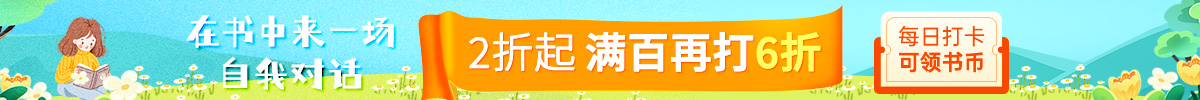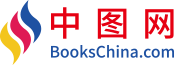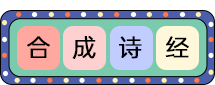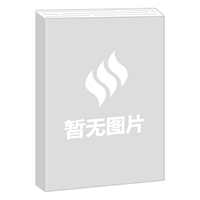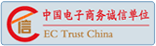掃一掃
關注中圖網
官方微博
本類五星書更多>
-
>
闖進數學世界――探秘歷史名題
-
>
中醫基礎理論
-
>
當代中國政府與政治(新編21世紀公共管理系列教材)
-
>
高校軍事課教程
-
>
思想道德與法治(2021年版)
-
>
毛澤東思想和中國特色社會主義理論體系概論(2021年版)
-
>
中醫內科學·全國中醫藥行業高等教育“十四五”規劃教材
計算機應用基礎-(雙語版) 版權信息
- ISBN:9787517046714
- 條形碼:9787517046714 ; 978-7-5170-4671-4
- 裝幀:暫無
- 冊數:暫無
- 重量:暫無
- 所屬分類:>>
計算機應用基礎-(雙語版) 內容簡介
于魯佳主編的《計算機應用基礎(雙語版普通高等教育十三五規劃教材)》根據教育部制定的《高等學校非計算機專業計算機課程基本要求》并結合目前對外教育及高校學生雙語教學的內容要求為依據編寫。
全書主要介紹計算機基本知識和理論,實際操作和應用。內容包括計算機的基本概念和發展情況,Windows操作系統基礎,常見的Office軟件Word、Excel和PowerPoint的應用方法,以及網絡基礎知識和網絡安全及網絡*新技術的簡介。
本書注重理論和實際相結合,實用性和操作性強。本書適合作為各類高等學校計算機教學的雙語教學使用,也可作為國際交流學生計算機基礎自學參考書。
計算機應用基礎-(雙語版) 目錄
Chapter 1 Fundamental of Computer計算機歷史
1.1 An Introduction of computer
1.1.1 Computer's History
1.1.2 An Introduction of computer
1.1.3 Computers' classified
1.2 Numbering System
1.2.1 An overview of the Numbering System
1.2.2 Binary Code
1.2.3 Other Numbering System
1.2.4 Conversion between Different Numbering Systems
1.3 Computer System
1.3.1 Hardware
1.3.2 Software
1.4 ReferenceChapter 1 Fundamental of Computer計算機歷史
1.1 An Introduction of computer
1.1.1 Computer's History
1.1.2 An Introduction of computer
1.1.3 Computers' classified
1.2 Numbering System
1.2.1 An overview of the Numbering System
1.2.2 Binary Code
1.2.3 Other Numbering System
1.2.4 Conversion between Different Numbering Systems
1.3 Computer System
1.3.1 Hardware
1.3.2 Software
1.4 Reference
1.5 English-Chinese Key Terms
Chapter 2 Operating System操作系統
2.1 An Introduction of Operating System
2.1.1 What is an Operating System
2.1.2 Operating System Classification
2.1.3 Management of Files
2.1.4 Work with Control Panel
2.2 Accessories
Chapter 3 Microsoft Word 2010文字處理軟件——Word 2010
3.1 An introduction of MS Word 2010
3.1.1 Word 2010 Components
3.1.2 Word 2010 Layouts
3.2 Creating a document
3.2.1 Creating a new document
3.2.2 Using Template
3.2.3 Saving a document
3.2.4 Closing a document
3.3 Formatting a document
3.3.1 Editing the text
3.3.2 Document Setting
3.3.3 Pictures and Text
3.3.4 Table
3.4 Finalizing a Document
3.4.1 Page Design
3.4.2 Preview and Print
3.4.3 PDF Conversion
Chapter 4 Microsoft Excel 2010電子表格——Excel 2010
4.1 An introduction of MS Excel 2010
4.1.1 Excel 2010 Components
4.1.2 Start an Excel
4.2 Creating a Worksheet
4.2.1 Creating a new Worksheet
4.2.2 Fill in Data
4.2.3 Closing a Worksheet
4.3 Formulas and Functions
4.3.1 Formulas
4.3.2 Functions
4.4 Formatting a Worksheet
4.4.1 Editing the cells
4.4.2 Borders and Shadings
4.5 Finalizing a Worksheet
4.5.1 Sorting data
4.5.2 Filtering data
4.5.3 Headers and Footers
4.5.4 Preview and Print
4.6 Creating a chart
4.6.1 Creating a new chart
4.6.2 Modifying a chart
4.6.3 Formatting and editing a chart
Chapter 5 Microsoft PowerPoint 2010 電子幻燈片的制作——PowerPoint 2010
5.1 An overview of PowerPoint 2010
5.1.1 PowerPoint 2010 Components
5.1.2 Slides views
5.2 Creating and Formatting Slides
5.2.1 Creating new Slide
5.2.2 Contents input and edit
5.2.3 Choosing Layout
5.2.4 Choosing Themes
5.3 Formatting Slides
5.3.1 Text
5.3.2 Pictures
5.3.3 Table
5.4 Showing Effects
5.4.1 Animations
5.4.2 Hyperlink
5.4.3 Music
5.5 Presenting Slides
5.5.1 Slide show
5.5.2 Context Help
Chapter 6 Online Connection網絡技術
6.1 Brief introduction of Network
6.1.1 Network Concept
6.1.2 History of Network
6.1.3 Network Classification
6.1.4 Network Protocol
6.2 Local Area Network (LAN)
6.2.1 Structure of LAN
6.2.2 LAN Components
6.3 Intemet acknowledges
6.3.1 Introductionofthe Internet
6.3.2 Client/Server format
6.3.3 TCP/IPProtocol
6.3.4 IP address
6.4 Internet Application
6.4.1 World Wide Web
6.4.2 E-mail
6.4.3 File download
6.4.4 Search on Internet
6.5 Network Security
6.5.1 Security Attack
6.5.2 Internet Virus
6.5.3 Anti-Virus Software
6.6 Newin Internet
6.6.1 Cloud
6.6.2 Big Data信息
1.1 An Introduction of computer
1.1.1 Computer's History
1.1.2 An Introduction of computer
1.1.3 Computers' classified
1.2 Numbering System
1.2.1 An overview of the Numbering System
1.2.2 Binary Code
1.2.3 Other Numbering System
1.2.4 Conversion between Different Numbering Systems
1.3 Computer System
1.3.1 Hardware
1.3.2 Software
1.4 ReferenceChapter 1 Fundamental of Computer計算機歷史
1.1 An Introduction of computer
1.1.1 Computer's History
1.1.2 An Introduction of computer
1.1.3 Computers' classified
1.2 Numbering System
1.2.1 An overview of the Numbering System
1.2.2 Binary Code
1.2.3 Other Numbering System
1.2.4 Conversion between Different Numbering Systems
1.3 Computer System
1.3.1 Hardware
1.3.2 Software
1.4 Reference
1.5 English-Chinese Key Terms
Chapter 2 Operating System操作系統
2.1 An Introduction of Operating System
2.1.1 What is an Operating System
2.1.2 Operating System Classification
2.1.3 Management of Files
2.1.4 Work with Control Panel
2.2 Accessories
Chapter 3 Microsoft Word 2010文字處理軟件——Word 2010
3.1 An introduction of MS Word 2010
3.1.1 Word 2010 Components
3.1.2 Word 2010 Layouts
3.2 Creating a document
3.2.1 Creating a new document
3.2.2 Using Template
3.2.3 Saving a document
3.2.4 Closing a document
3.3 Formatting a document
3.3.1 Editing the text
3.3.2 Document Setting
3.3.3 Pictures and Text
3.3.4 Table
3.4 Finalizing a Document
3.4.1 Page Design
3.4.2 Preview and Print
3.4.3 PDF Conversion
Chapter 4 Microsoft Excel 2010電子表格——Excel 2010
4.1 An introduction of MS Excel 2010
4.1.1 Excel 2010 Components
4.1.2 Start an Excel
4.2 Creating a Worksheet
4.2.1 Creating a new Worksheet
4.2.2 Fill in Data
4.2.3 Closing a Worksheet
4.3 Formulas and Functions
4.3.1 Formulas
4.3.2 Functions
4.4 Formatting a Worksheet
4.4.1 Editing the cells
4.4.2 Borders and Shadings
4.5 Finalizing a Worksheet
4.5.1 Sorting data
4.5.2 Filtering data
4.5.3 Headers and Footers
4.5.4 Preview and Print
4.6 Creating a chart
4.6.1 Creating a new chart
4.6.2 Modifying a chart
4.6.3 Formatting and editing a chart
Chapter 5 Microsoft PowerPoint 2010 電子幻燈片的制作——PowerPoint 2010
5.1 An overview of PowerPoint 2010
5.1.1 PowerPoint 2010 Components
5.1.2 Slides views
5.2 Creating and Formatting Slides
5.2.1 Creating new Slide
5.2.2 Contents input and edit
5.2.3 Choosing Layout
5.2.4 Choosing Themes
5.3 Formatting Slides
5.3.1 Text
5.3.2 Pictures
5.3.3 Table
5.4 Showing Effects
5.4.1 Animations
5.4.2 Hyperlink
5.4.3 Music
5.5 Presenting Slides
5.5.1 Slide show
5.5.2 Context Help
Chapter 6 Online Connection網絡技術
6.1 Brief introduction of Network
6.1.1 Network Concept
6.1.2 History of Network
6.1.3 Network Classification
6.1.4 Network Protocol
6.2 Local Area Network (LAN)
6.2.1 Structure of LAN
6.2.2 LAN Components
6.3 Intemet acknowledges
6.3.1 Introductionofthe Internet
6.3.2 Client/Server format
6.3.3 TCP/IPProtocol
6.3.4 IP address
6.4 Internet Application
6.4.1 World Wide Web
6.4.2 E-mail
6.4.3 File download
6.4.4 Search on Internet
6.5 Network Security
6.5.1 Security Attack
6.5.2 Internet Virus
6.5.3 Anti-Virus Software
6.6 Newin Internet
6.6.1 Cloud
6.6.2 Big Data信息
展開全部
書友推薦
- >
我與地壇
- >
大紅狗在馬戲團-大紅狗克里弗-助人
- >
朝聞道
- >
名家帶你讀魯迅:故事新編
- >
隨園食單
- >
回憶愛瑪儂
- >
龍榆生:詞曲概論/大家小書
- >
上帝之肋:男人的真實旅程
本類暢銷