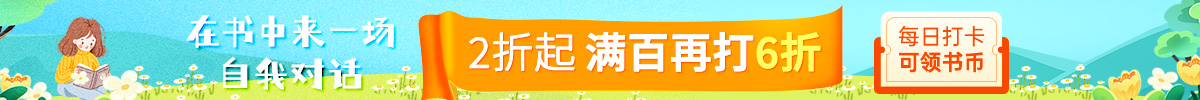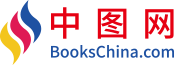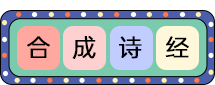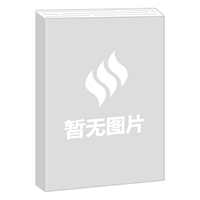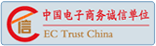-
>
全國計算機等級考試最新真考題庫模擬考場及詳解·二級MSOffice高級應用
-
>
決戰(zhàn)行測5000題(言語理解與表達)
-
>
軟件性能測試.分析與調(diào)優(yōu)實踐之路
-
>
第一行代碼Android
-
>
JAVA持續(xù)交付
-
>
EXCEL最強教科書(完全版)(全彩印刷)
-
>
深度學習
Microsoft Windows SharePoint Services 由入門到精通 版權信息
- ISBN:9787506283250
- 條形碼:9787506283250 ; 978-7-5062-8325-0
- 裝幀:暫無
- 冊數(shù):暫無
- 重量:暫無
- 所屬分類:>>
Microsoft Windows SharePoint Services 由入門到精通 本書特色
本書為英文版。
Quickly tech yourself how to make team collaboration easy and more productive-with Windows SharePoint Sevices.With STEP BY STEP,You drive the Instruction. Work at your own pace through the book's lessons and build new skills using the files on CD. You'll learn exactly what you need to know about using Windows SharePoint Sevices to help you-and your team-share ideas and iformation more efficiently!
Microsoft Windows SharePoint Services 由入門到精通 內(nèi)容簡介
本書為英文版。
Quickly tech yourself how to make team collaboration easy and more productive-with Windows SharePoint Sevices.With STEP BY STEP,You drive the Instruction. Work at your own pace through the book's lessons and build new skills using the files on CD. You'll learn exactly what you need to know about using Windows SharePoint Sevices to help you-and your team-share ideas and iformation more efficiently!
Microsoft Windows SharePoint Services 由入門到精通 目錄
Using the Book's CD-ROM
Conventions and Features
Quick Reference
Chapter 1: Introduction to Windows SharePoint Services
Chapter 2: Navigating a SharePoint Site
Chapter 3: Creating and Managing Sites
Chapter 4: Working with Lists
Chapter 5: Creating and Managing Libraries
Chapter 6: Working with Library Settings
Chapter 7: Working with Document Workspaces
Chapter 8: Working with Meeting Workspaces
Chapter 9: Working with Surveys and Discussion Boards
Chapter 10: Using Windows SharePoint Services with Outlook 2003
Chapter 11: Using Windows SharePoint Services with Excel 2003 and Access 2003
Chapter 12: Working with Web Parts
Using Windows SharePoint Services with InfoPath 2003
Finding Information on the SharePoint Site
1 Introducation to Windows SharePoint Services
What Is Windows SharePoint Services?
Team Collaboration and Sharing
Microsoft Office Integration with Windows SharePoint Services
Windows SharePoint Services User Rights
Windows SharePoint Services and SharePoint Portal Server
2 Navigating a SharePoint Site
Navigating the Home Page and the SharePoint Site
Navigating the Site Hierarchy
Browsing the Lists on a SharePoint Site
Browsing the Document Libraries
Understanding Web Part Pages
3 Creating and managing Sites
Creating Sites
Managing Site Users and Permissions
Managing Sites and Child Sites
Changing a Site's Theme
Saving and Using a Site Template
Deleting a Site
4 Working with Lists
Discover Default Lists in a Site
Creating a New List
Adding, Editing, and Deleting List Items
Using the Datasheet View
Attaching Files to List Items
Adding, Editing, and Deleting List Columns
Sorting and Filtering a List
Adding and Modifying a List View
Setting Up Alerts
Delete a List
5 Creating and managing Libraries
Creating Libraries
Adding Documents
Adding Pictures
Creating a New Folder in a Library
Checking Documents In and Out from the Document Library
Checking Documents In and Out from Office 2003
Working with Version History
Deleting Documents
Using Alerts
6 Working with Library Settings
Configuring a Library
Working with Library Columns
Working with Document Metadata
Creating a View of a Document Library
……
7 Working with Document Workspaces
8 Working with Meeting Workspaces
9 Working with Surveys and Discussion Boards
10 Using WIndows SharePoint Services with Outlook 2003
11 Using Windows SharePoint Services with Excel 2003 and Access 2003
12 Working With Web Parts
Appendix
Supplemental Material
Glossary
Index
- >
李白與唐代文化
- >
小考拉的故事-套裝共3冊
- >
推拿
- >
上帝之肋:男人的真實旅程
- >
唐代進士錄
- >
大紅狗在馬戲團-大紅狗克里弗-助人
- >
羅庸西南聯(lián)大授課錄
- >
二體千字文